Welcome to the third and final video of this educational series featuring Roberto Valenzuela, Canon Explorer of Light and renowned LA-based professional photographer, using StellaPro Lights.
"I’m super excited for this video specifically because I’m going to do something that has a shock value to it.
When things have a shock value, people think it’s complicated. But this is all about creating beautiful light simply. Even the most complicated lighting set up, that you think will be so difficult to recreate, will be super simple. We’ll be using the same two Reflex S lights that we’ve used for the prior videos in this series.
Even If you don’t have a Profoto modifier, you can use Chimera or Bowens, and you’re good to go.
What we’ll be doing right now is creating a cinematic feel effect. We are going to turn a photo that already looks good already, into something super unexpected and exciting- something that evokes emotion.
In this particular case, we’ll use the barndorns that are part of the StellaPro line. These are particularly well designed, because unlike other gel systems, where you have to manually change out the gels whenever you want to switch them out, you can flip down the gel you want and you can bring it in front of the light. If you don’t want the gel on, you can just flip them up and use the white light. If you want, you can bring in the barn doors. You can refine the light exactly how you want.
What this allows you to do is to have the barndoors already set with the gels you will be using for the shoot and have it ready to go, and then have another Reflex S as a key light with white light.
We’ll be starting with the magenta light. You can see that we just taped this Profoto gel to it, and I bring that up for a reason. These are the only lights that you can do this with. If you were to turn on an LED light that’s powerful with a gel that isn’t meant for your device, it would melt.
One thing I love about this light is that you don’t have to worry about that. You can put the light on the minimum output in continuous mode, or turn it off completely, with the gel in place. Then you can switch the light to Digital Burst™ and blast the light at full output without melting the gel.
I use a lot of third-party modifiers on these lights without needing to worry about burning. You can get away with a lot by simply using the Digital Burst™ instead of the constant, powerful LED light that could potentially get hot.
So let’s do it! We are starting by turning up the white LED light just to see how it will look. I want to take a picture without any cinematic gels applied."
–Roberto Valenzuela
1,2,3…Beautiful! Let’s take a look at that:

I like that! Now we have this amazing photo, it looks good, but every photographer can take a photo like this, so let’s kick this up a notch. Let’s add some spicy chili on this!
Now we are going to do a full power magenta Digital Burst™ with minimal output on the LED modeling light so we don’t burn the gel.

Amazing! Beautiful! That looks incredible already!
Now we have too much magenta to get that in-camera color grading that finishes the look. We’re going to add a contrasting or complementary color- we’re going to add blue. The blue with the magenta will be really pleasing to the eye, and it’s going to give that wow factor to the photograph. This will all be done with just these two simple lights modified with stuff you can get from StellaPro.
Let’s take a look at this. We’re going to bring in the blue light and we’ll use the digital burst on both.
1,2,3…Beautiful! Let’s take a look at that.

Now that we have the color grading, we’ll let Renee move around a bit to create multiple versions of this beautiful, exciting, cinematic look.
So now that you have everything done with two lights- making beautiful light simple- we’re going to have some fun here. We’re going to shoot six or seven photos.

Beautiful!
Now check this out, I’ll take my camera and set it to the fastest burst rate possible. I’m using the Canon EOS R5 on high plus. This is going to be very quick- a lot of frames per second. You’ll see that these lights just fire like crazy. It’s going to be a crazy amount of bursts and the light isn’t going to miss a single one.
Ok, this will be fun! 1,2,3…Move a lot!

How cool is that! Not a single miss, and I probably took over 60 photos!
I think it is super cool how the lights can keep up with the crazy fast burst rate of the camera, these are the only lights that can do this. I took so many photos that as I’m talking to you, the computer is still processing!
I hope you guys have enjoyed this! We’ve done quite a few things in this series.
We started out by boosting natural light- we can all boost natural light. We also talked about contouring the light in order to give it some accent and some direction, instead of just flat light.
In the second video, we did a little bit of a commercial fashion feel in the photoshoot and we were able to craft beautiful shadows and contouring and add some drama to the model’s face. All of this was possible because these lights are adaptable to Profoto, Bowens, and Chimera modifiers. In this case, I used Profoto. We were able to craft beautiful high fashion shadows on the face and just create a really cool commercial look.
For the final look, we did a play on a cinematic photograph. We used a green room, and turned into a magenta room with some green accents, and then added the blue light, which is a complementary light. With those two lights alone, together with barn doors and gels, we were able to create an amazing, beautiful, gorgeous, unpredictable, shocking cinematic look in a simple way.
I hope you have fun and I can’t wait to see what you will do with these lights yourself. Take care!"
— Roberto Valenzuela